Teacher Version
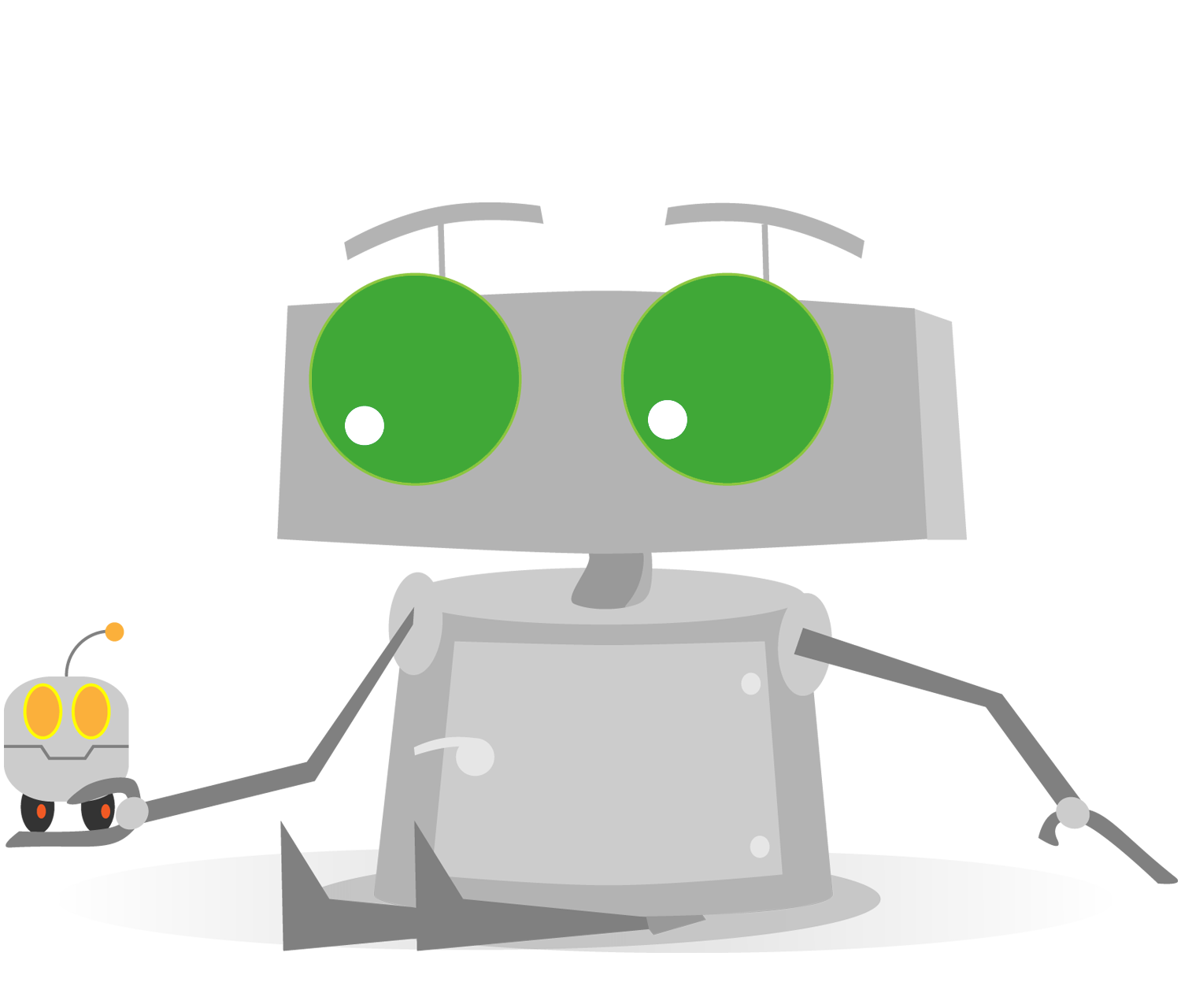
Loop with Count Control
Topics Covered
- Count Mode
Virtual Robot: MoveLoopCountVR.rbg
Physical Robot: MoveLoopCount.rbg
Check Your Understanding
- A Loop set to Count Mode will send the Program Flow back...
- Every time, forever
- Only a limited number of times
- If the Touch Sensor is not pressed when the Flow reaches the end of the Loop
- If there is nothing after the Loop
- What does it mean for a Loop to be "Conditional"?
- It only sends the Flow back under certain conditions
- The entire Loop can be skipped under certain conditions
- The Loop runs faster after it is trained, or "conditioned"
- The code runs every time, no matter what
- What is the "condition" in this Loop based on?
- The distance the robot has traveled
- The value of the Touch Sensor
- The number of times the Loop has sent the Flow back
- The number of seconds the Loop has been running